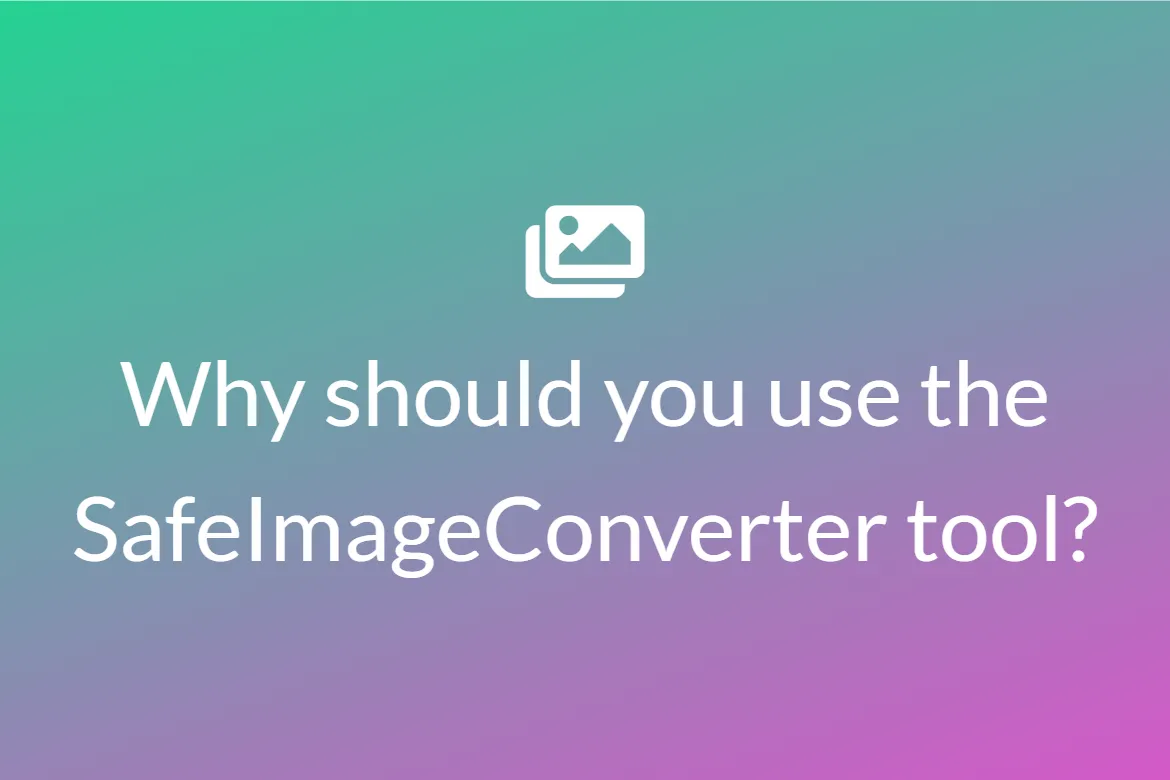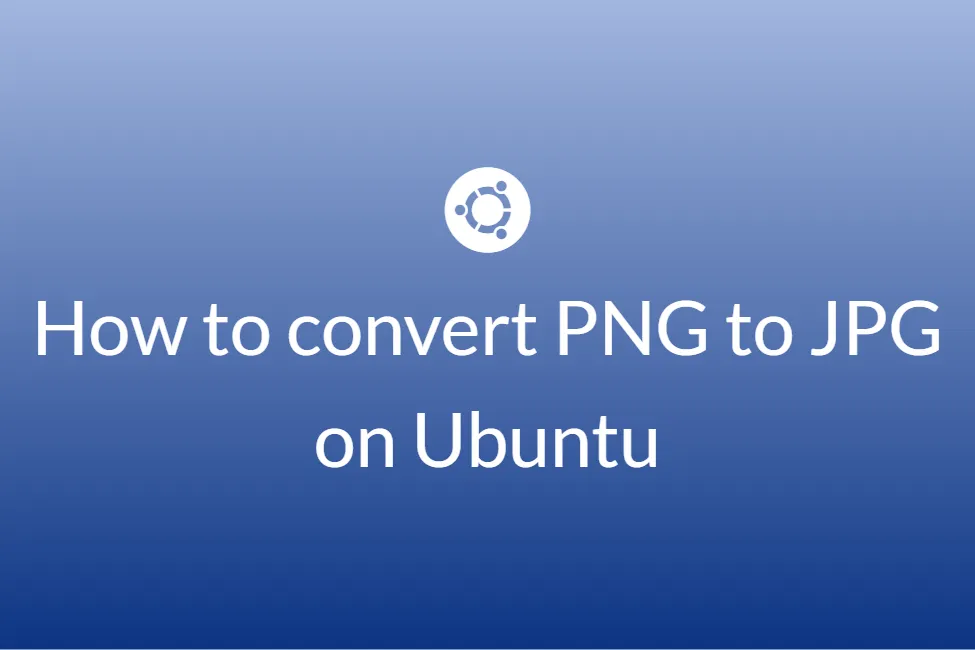WHY DO YOU NEED TO CONVERT IMAGE FORMATS?
Images are common ways for online merchants to convey information. Whether you are publishing a product photo or logo, adding a background, or utilizing an image as a link. It is crucial to understand the different image types and the differences between them.
The need for compression has resulted in the differences in image types.
![]()
Why would you need to convert the image format type of your photos?
- Due to proprietary reasons, several image formats are exclusively available in one graphics application. You cannot export them in any other software.
- In more expensive cameras, you choose to shoot in RAW format. However, RAW is not a standard format. In fact, RAW formats may vary even among different camera models from the same manufacturer.
- Different applications demand different specifications for the images. For example, if you are building a webpage, you will want your images to load quickly. On the other hand, if you want to print your images, you will not want to compromise with the details and quality.
Some common image formats and when to use them
Here are some of the most common and widely used image format types and a brief everything you need to know about them.
JPEG
JPEG is probably the most well-known of all image file formats. It is the default output for many cameras.
It is important to keep in mind that JPEG files are compressed in-camera. This results in a loss of clarity and quality. They are basically set up to save as many photographs as possible on the memory card.
![]()
Different JPEG quality levels will be available on some cameras such as low, medium, and high. The less compression the camera performs on the original photograph, the greater the photo quality.
Applications
- When the images are for personal use, such as social media, albums, rather than huge prints.
- When you don’t plan to add much post-production editing or enhancement to the photos.
- When sending photos via email.
Advantages
- Because the files are small, you can store more photographs on a single memory card.
- Due to the decreased file size, you can transfer files faster.
Disadvantages
- Image compression causes a loss of quality.
- In photo-editing software, there are fewer options for image alteration.
PNG
PNG image format came into existence in the 1990s as an improvement to the GIF format.
PNGs are lossless compressed images that keep all of the details. However, unlike other file formats, PNG quality does not have large file sizes. This is actually advantageous on the internet where pages must load rapidly.
![]()
PNG files also have the advantage of allowing partial and total transparency, which is perfect for overlays and logos.
Applications
- Ideal for web pages that you want to get loaded quickly.
- For overlays, watermarks and logos.
Advantages
- Lossless compression ensures that image quality is preserved during editing.
- Negatives have the ability to maintain transparency, which is vital for graphics like overlays and logos.
Disadvantages
- Not meant for printing at any scale as the quality is insufficient.
GIF
GIFs, like PNGs, are excellent for use on the internet. They provide lossless compression, which ensures maintenance of the image quality. They also support total transparency. GIFs can also be animated.
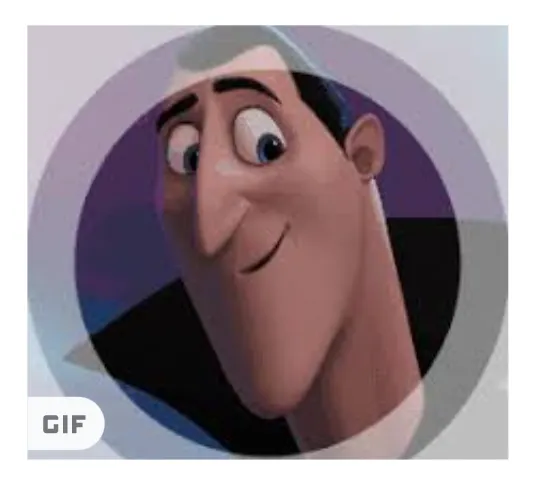
Additionally, GIF files are limited to a maximum of 256 colors. As a result, GIFs are best suited to visuals with a limited color palette rather than photos.
Applications
- GIF files are perfect for usage on the web because of their small file size. They can also contain animation GIF negatives.
Advantages
- Perfect if the graphics have a limited color palette compared to photos.
- Can retain animation.
Disadvantages
- GIFs are a bad fit for images due to their limited color palette.
- Drop shadows and partial transparency are not supported in GIFs.
How to convert images from one file format to another?
Earlier, we used to have to install large conversion program only to convert a image to another format. However, online converters have long since supplanted this method. We can convert any image on every operating system with just a few clicks or taps using these online converters. Although there are some concerns about the safety of online converters, the majority of them are secure. Especially the one we are going to discuss below.
SafeImageConverter.com
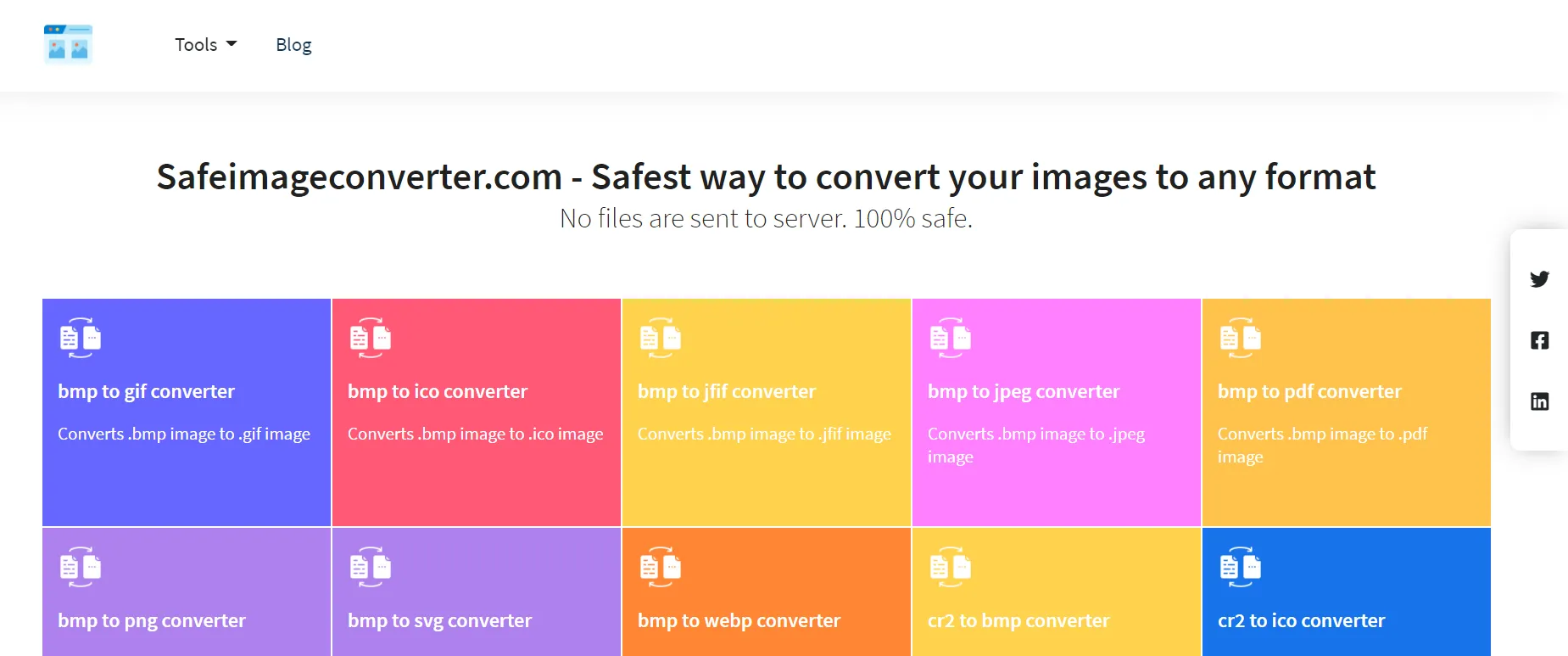
SafeImageConverter is definitely the best pick for this job. It supports tons of image format conversions. They are all carried out with the same ease as one another. The conversion is automatic and instant. It is 100% accurate and there is no chance for data loss. The thing that makes SafeImageConverter stand out among other online image format converters is that there is no server involved and hence your image files remain completely safe.
How to convert the format of your image using SafeImageConverter?
-
Go to the safeimageconverter.com website.
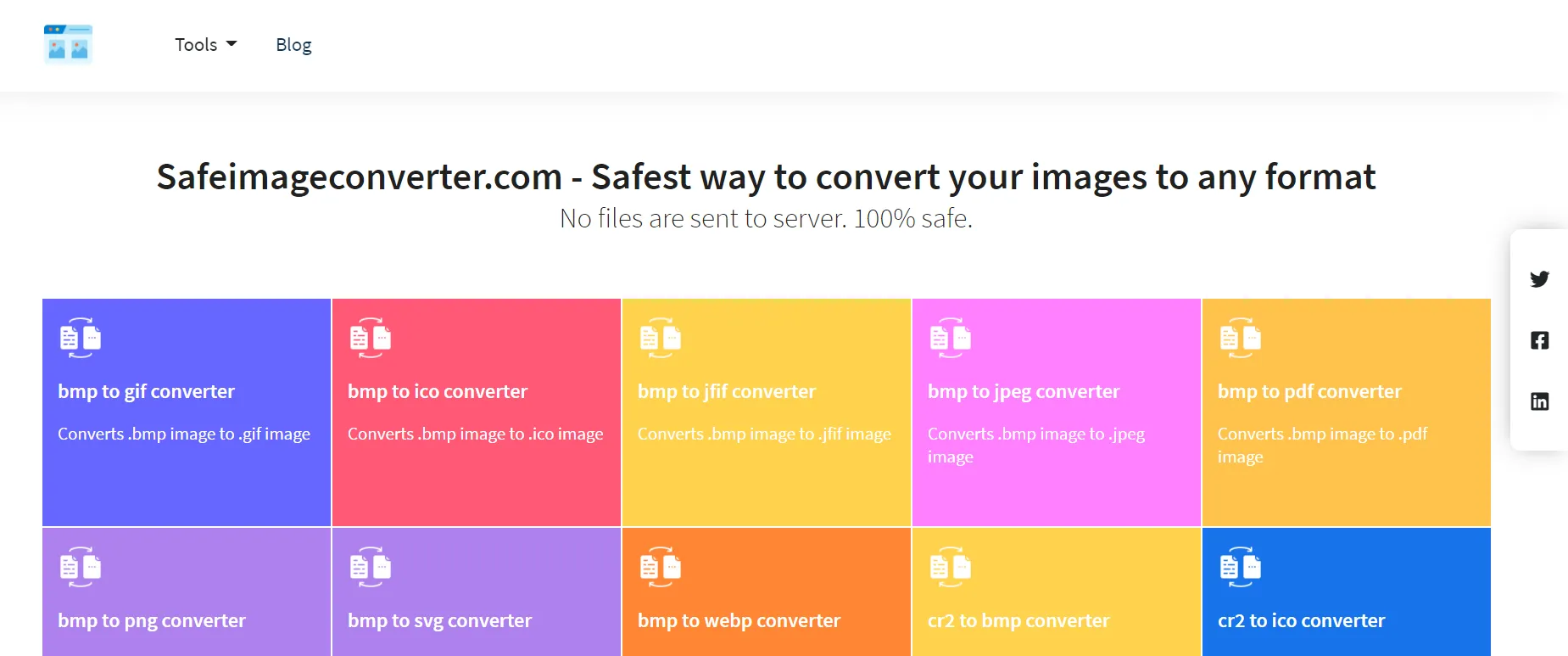
- Here you can choose from a variety of conversion options based on the original format of your image and the format in which you intend to convert it to. Select the tool that matches your purpose.
-
Click on the Choose File option.
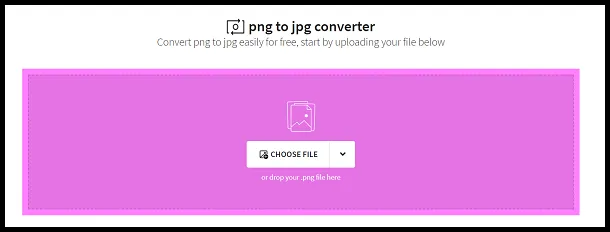
- Choose the image files that you want to convert. You can also drag and drop your files inside the pink box. You can upload the images from Google Drive or Dropbox too.
-
Click on Convert. The converter will start working on your files and converting them right away. Keep in mind that for larger files, the tool might take some time in order to process them.
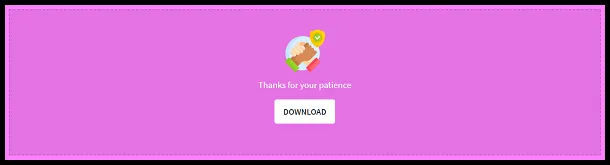
- Once the conversion is complete download it. Just click on the Download button.
We hope that this article has solved all your queries about why you might want to convert the format type of your images and how to go about it.