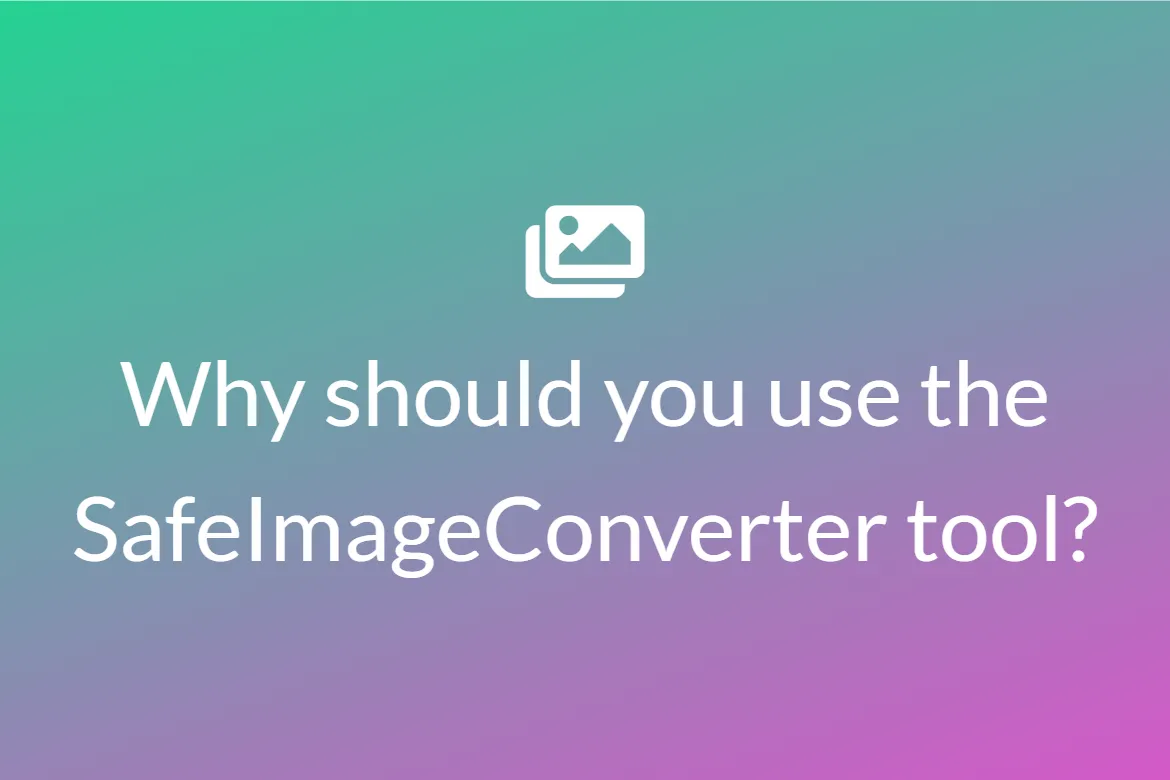IS IT POSSIBLE TO CHANGE IMAGE FORMAT WITH SAFETY AND SECURITY?
Images are common ways for online merchants to convey information. Whether you are publishing a product photo or logo, adding a background, or utilizing an image as a link. It is crucial to understand the different image types and the differences between them.
The need for compression has resulted in the differences in image types.
Earlier, we used to have to install large conversion program only to convert a image to another format. However, online converters have long since supplanted this method. We can convert any image on every operating system with just a few clicks or taps using these online converters.
To be honest, the sites appear to work and convert your images as claimed. Are they, however, secure? Depending on the site, it may or may not be worth the gamble. They may cause malware to be downloaded to your computer if you use them. Alternatively, if the files you are converting include critical information, it could fall into the wrong hands.
Although there are some concerns about the safety of online converters, the majority of them are secure. Especially the one we are going to discuss below.
Safe Image Converter
SafeImageConverter is definitely the best pick for this job. It supports tons of image format conversions. They are all carried out with the same ease as one another. The conversion is automatic and instant. It is 100% accurate and there is no chance for data loss. But the thing that makes SafeImageConverter stand out among other online image format converters is that there is no server involved and hence your image files remain completely safe.
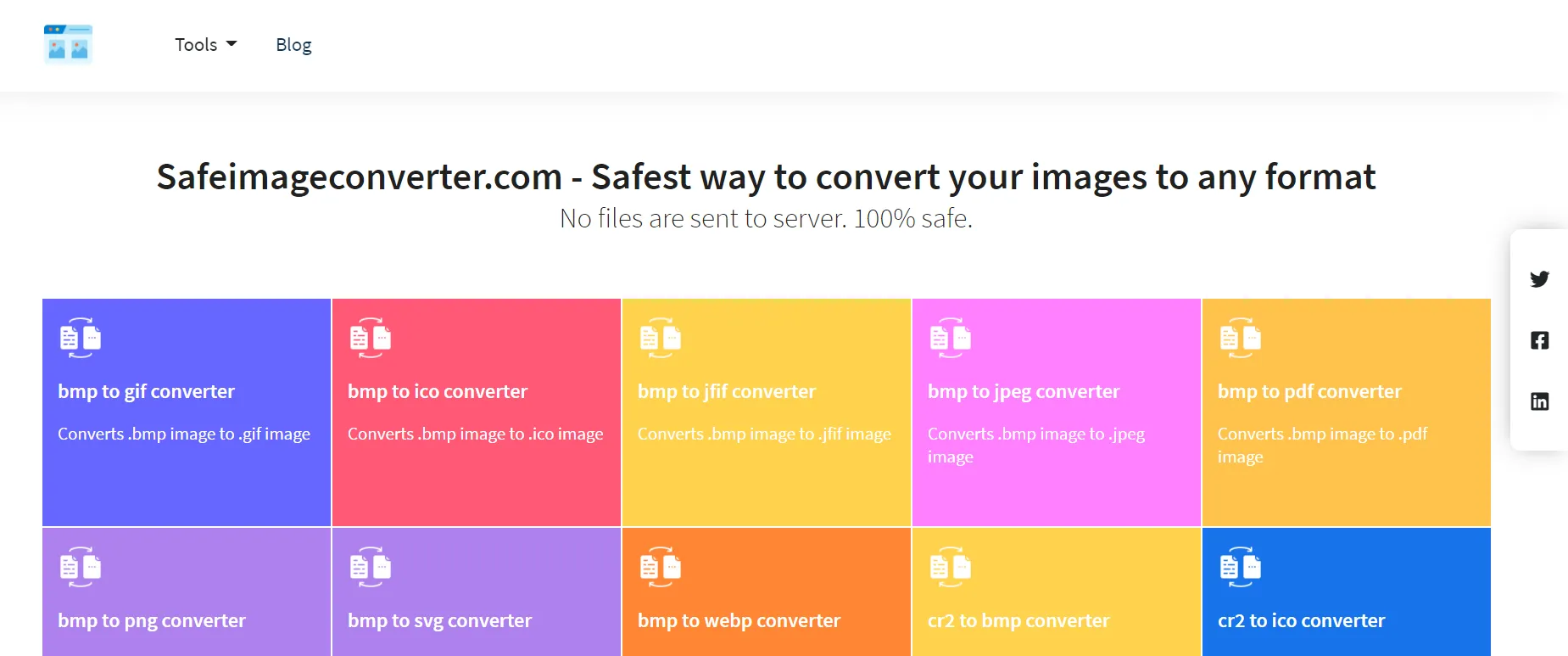 Because no data about the image will be sent to the server, SafeImageConverter is a threat-free online image format converter. Your data will not be transferred or saved to the server if you share a file with SafeImageConverter. Only the information required to provide a secure experience and customise your needs is gathered.
Because no data about the image will be sent to the server, SafeImageConverter is a threat-free online image format converter. Your data will not be transferred or saved to the server if you share a file with SafeImageConverter. Only the information required to provide a secure experience and customise your needs is gathered.
The combination of 256-bit SSL encryption technology and serverless interaction ensures that your data is completely secure. The entire feature is implemented in your browser itself using JavaScript libraries.
To do this, SafeImageConverter makes use of a number of powerful JavaScript libraries. Libraries let us build a web page with several UI components, arithmetic functions, and language utilities, among other things.
How to convert the format of your image using SafeImageConverter?
-
Go to the safeimageconverter.com website.
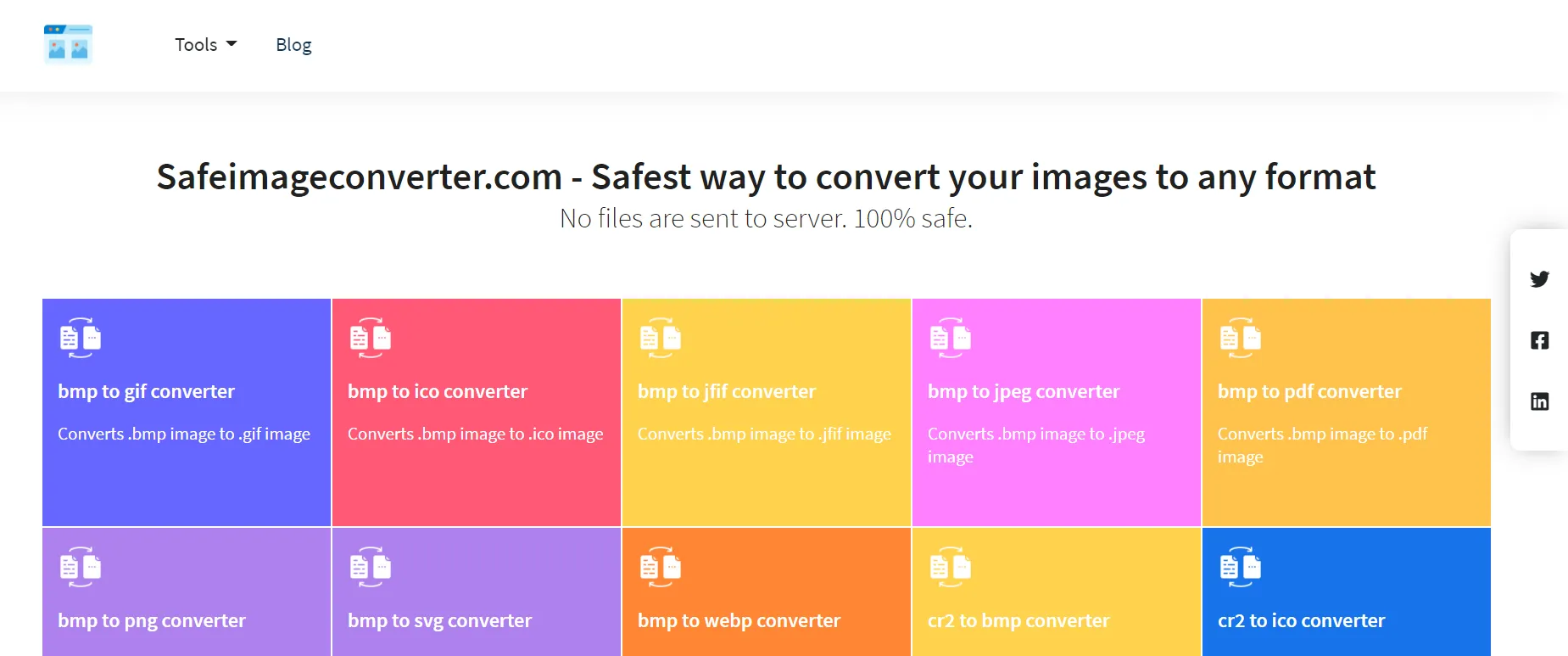
- Here you can choose from a variety of conversion options based on the original format of your image and the format in which you intend to convert it to. Select the tool that matches your purpose.
-
Click on the Choose File option.
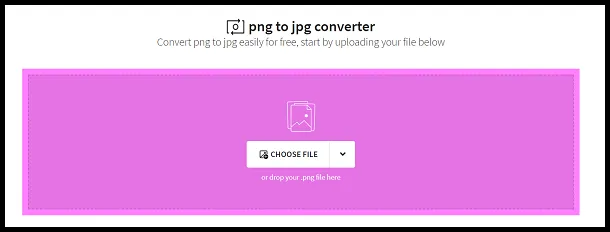
- Choose the image files that you want to convert. You can also drag and drop your files inside the pink box. You can upload the images from Google Drive or Dropbox too.
-
Click on Convert. The converter will start working on your files and converting them right away. Keep in mind that for larger files, the tool might take some time in order to process them.
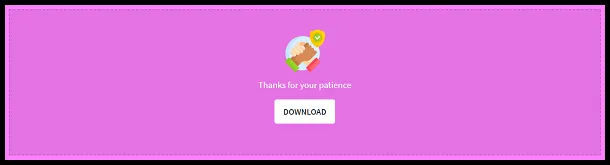
- Once the conversion is complete download it. Just click on the Download button.