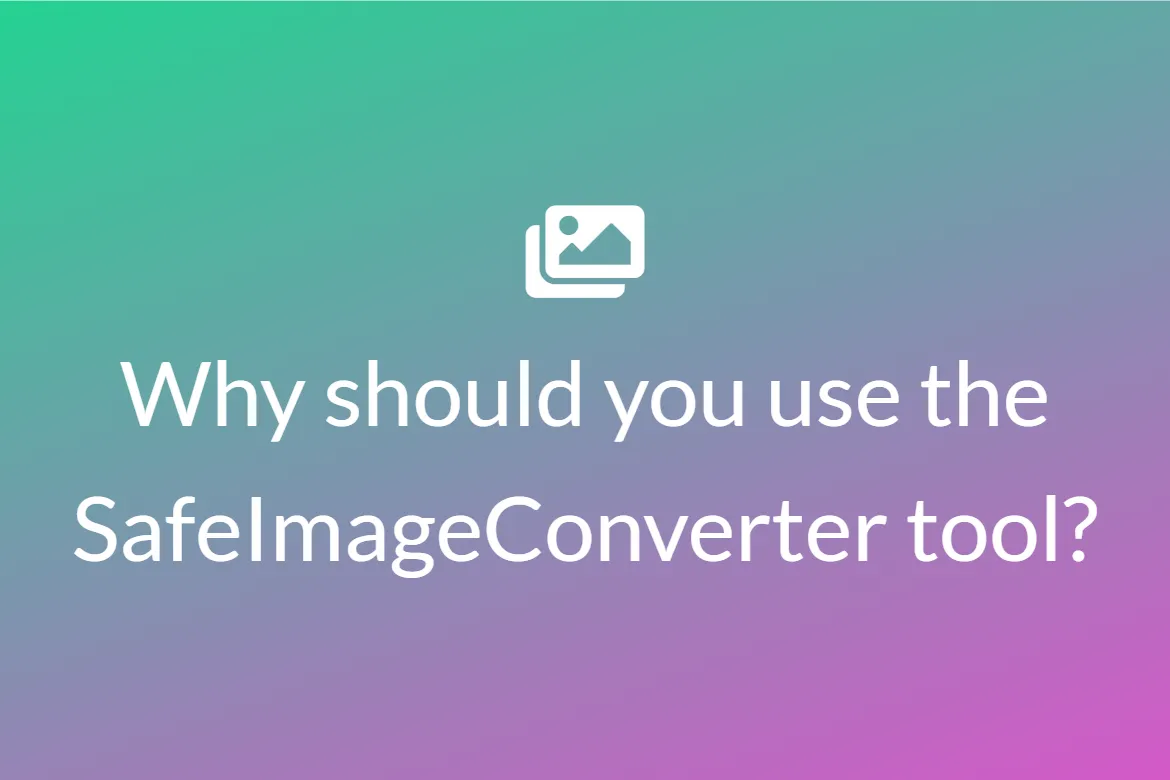USEFUL IMAGE FORMATS AND WHEN TO USE THEM
Images are common ways for online merchants to convey information. Whether you are publishing a product photo or logo, adding a background, or utilizing an image as a link. It is crucial to understand the different image types and the differences between them.
The need for compression has resulted in the differences in image types. Most photographs have a big file size by default, which makes them unsuitable for use on the web.
This article will assist you in better understanding the significance of image format types and when you should use them.
JPEG
JPEG is probably the most well-known of all image file formats. It is the default output for many cameras.
It is important to keep in mind that JPEG files are compressed in-camera. This results in a loss of clarity and quality. They are basically set up to save as many photographs as possible on the memory card.
![]()
Different JPEG quality levels will be available on some cameras such as low, medium, and high. The less compression the camera performs on the original photograph, the greater the photo quality.
Applications
- When the images are for personal use, such as social media, albums, rather than huge prints.
- When you don’t plan to add much post-production editing or enhancement to the photos.
- When sending photos via email.
Advantages
- Because the files are small, you can store more photographs on a single memory card.
- Due to the decreased file size, you can transfer files faster.
Disadvantages
- Image compression causes a loss of quality.
- In photo-editing software, there are fewer options for image alteration.
PNG
PNG image format came into existence in the 1990s as an improvement to the GIF format.
PNGs are lossless compressed images that keep all of the details. However, unlike other file formats, PNG quality does not have large file sizes. This is actually advantageous on the internet where pages must load rapidly.
![]()
PNG files also have the advantage of allowing partial and total transparency, which is perfect for overlays and logos.
Applications
- Ideal for web pages that you want to get loaded quickly.
- For overlays, watermarks and logos.
Advantages
- Lossless compression ensures that image quality is preserved during editing.
- Negatives have the ability to maintain transparency, which is vital for graphics like overlays and logos.
Disadvantages
- Not meant for printing at any scale as the quality is insufficient.
GIF
GIFs, like PNGs, are excellent for use on the internet. They provide lossless compression, which ensures maintenance of the image quality. They also support total transparency. GIFs can also be animated.
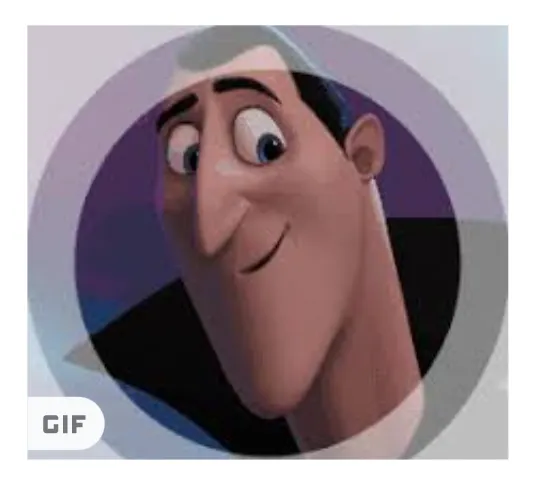
Additionally, GIF files are limited to a maximum of 256 colors. As a result, GIFs are best suited to visuals with a limited color palette rather than photos.
Applications
- GIF files are perfect for usage on the web because of their small file size. They can also contain animation GIF negatives.
Advantages
- Perfect if the graphics have a limited color palette compared to photos.
- Can retain animation.
Disadvantages
- GIFs are a bad fit for images due to their limited color palette.
- Drop shadows and partial transparency are not supported in GIFs.
BMP
Microsoft invented the BMP file format for exclusive usage on the Windows platform. BMPs, however, are now recognized by Mac apps.

Because color data is saved in each individual pixel without compression, BMPs are huge files. As a result, BMPs produce a high-resolution digital file that works well in print but not on the web.
Applications
- Ideal for prints.
Advantages
- Because the photographs are of great quality, they can be printed.
Disadvantages
- The big file size necessitates a lot of storage.
- Not ideal for publishing on the web.
TIFF
TIFF is widely popular in the photographic industry, and publications frequently request it. Even though the final file format is JPEG, the first file is frequently a TIFF.
Because they are frequently without compression, they allow for significant post-processing. They are substantially larger files. So, they will occupy a lot of storage space.
TIFF is the highest-quality image format available on some cameras.
Applications
- For publications and printing.
Advantages
- Editing software ability to change photos extensively.
- Printing at the highest resolution and in many greater sizes is an option.
Disadvantages
- File sizes are much larger so needs more storage space.
- Because of the file size, the transfer and loading times are longer.
SVG
SVG (Scalable Vector Graphics) are a two-dimensional web standard based on XML. They can describe both static photos and animations. The standard has been around for almost a decade, but with the recent introduction of HTML5, it has developed fully.
Applications
- Web design for images and animation.
Advantages
- SVG allows you to create extremely high-quality visuals and animations that don’t lose detail as they grow in size. This means that you could use SVG to generate a single graphic that will look amazing on both a small mobile phone screen or a 60-inch computer monitor.
Disadvantages
- Cannot display as much details as other image formats.
- Does not work on legacy browsers.
![]()
As you can see, selecting the appropriate image format type when taking the original photo and selecting the most appropriate format when saving the photo later – both are equally critical. So, we hope that this article was of help in this regard.