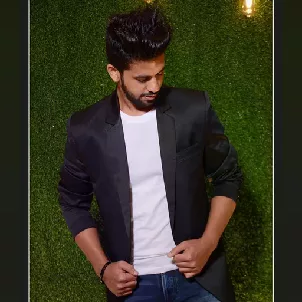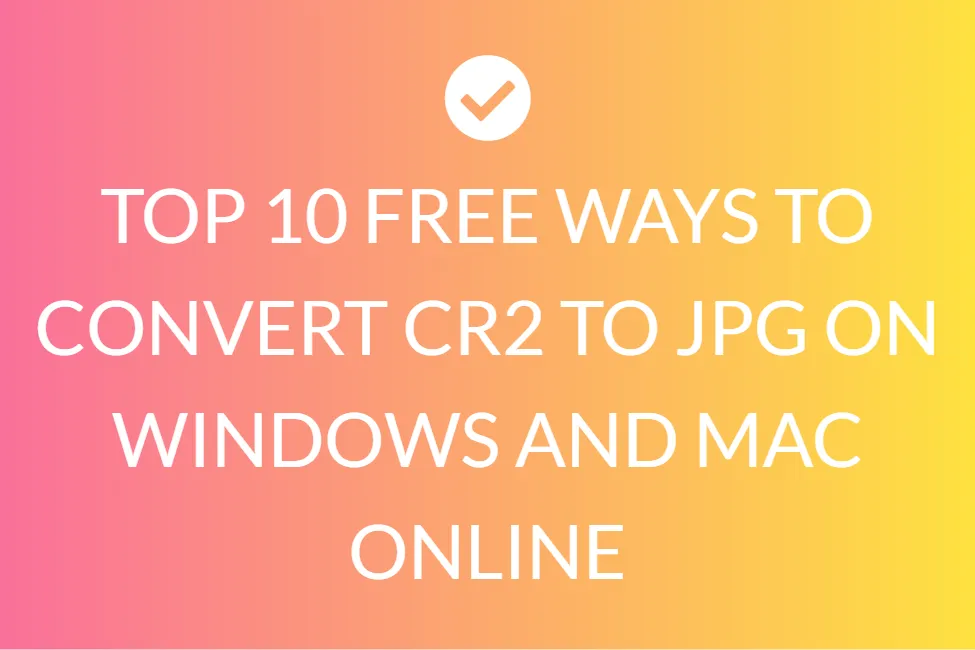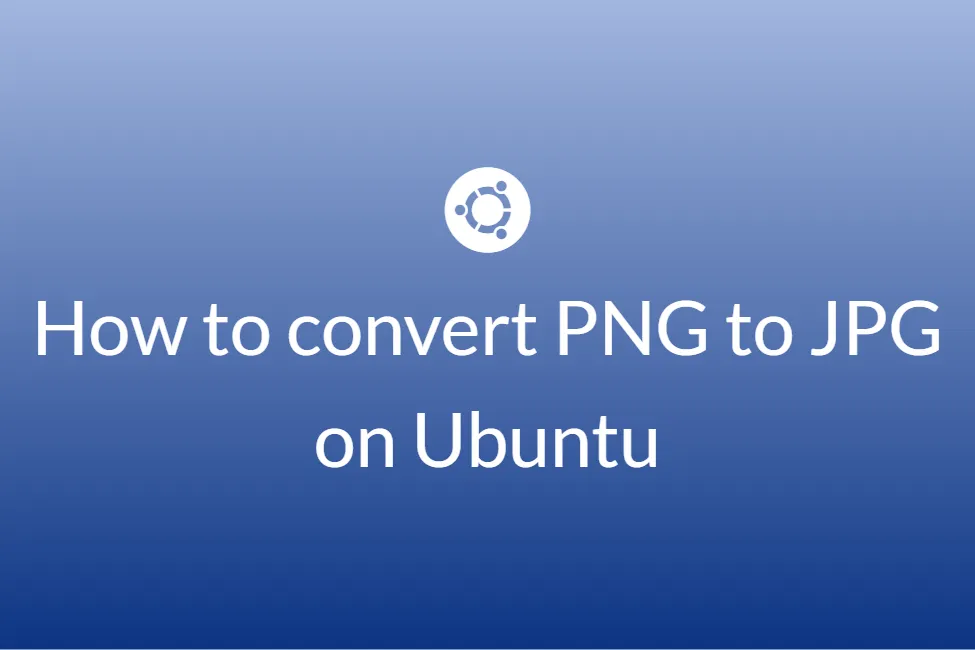A list of top PNG to JPG free conversion tools
First of all, congratulations! Your hunt for the best PNG to JPG online converters has landed you in the perfect place. This blog will shed some light on how to convert PNG to JPG and will discuss some technicalities. By the end of this blog, you will be able to convert any PNG file to a JPG on any device. Before moving on to the how-to, we will be first looking at some standard definitions to get you familiar with the process and its importance. So let’s get started without further ado.
What are PNG files?
A PNG file is an image saved in the Portable Network Graphic (PNG) format. PNG files are commonly used to store web graphics, digital photographs, and images with transparent backgrounds. This format was created as an alternative to Graphics Interchange Format (GIF). PNG files don’t have any copyright limitations. One of the biggest advantages of a PNG file is that it supports transparency. This allows you to have a transparent background around an irregular-shaped object and avoid a white (or other coloured) box outlining your image.
What are JPG files?
JPG is a digital image format that contains compressed image data. It was developed by the Joint Photographic Experts Group (JPEG) in 1992. Some quality is compromised when an image is converted to a JPG. The reason is that the compression is lossy, which means that certain unnecessary information is permanently deleted. A JPG does, however, allow you to create a smaller file size than you could with a PNG.
Why convert PNG files to JPG?
Converting a PNG file to a JPG file has the following advantages:
- It significantly reduces the size of the image.
- JPG images are easier to share as they take less space.
- JPG images are easier to be worked on with photo editors.
- Converting a PNG to JPG can help save disk space.
- Using JPG images speeds up the image loading time.
Now that we know what are JPG and PNG files and the benefits of converting PNG to JPG, let’s look at how can we do the same using some free online converters.
How to convert PNG to JPG using online converters
As technology is growing more each day, online converters are now being used more than ever. There was a time once when we needed to download that bulky conversion software to convert a simple image to some other format. But now, online converters have long replaced that. Using online converters, we can convert any image on any operating system within just a few clicks and taps. Although there are a few speculations regarding the safety of online converters, most of them are safe and especially those discussed in this blog. So let’s get started.
Converting PNG to JPG using SafeImageConverter
About: SafeImageConverter is probably your first and the best choice for the job at hand. SafeImageConverter is an image converter to convert your images from PNG format to JPG format with ease. Not only PNG to JPG, but it also supports tons of other conversions, all of which are carried out with the same ease as PNG to JPG conversions. The conversion is automatic and instant and is 100% accurate and there is no chance for data loss. The best thing that makes SafeImageConverter stand out among other online converters is that there is no server involved and hence your image files are completely safe.
SafeImageConverter is a risk-free converter as no data about the image is transferred to the server. The file that you have shared with SafeImageConverter will not transfer any of your data to the server. Also, it is an easy-to-use and secure service. Only the necessary information is collected for achieving a safe experience and customizing your needs. The SSL encryption and the serverless interaction provides the guarantee to secure your data 100%. This whole functionality is implemented using JS libraries on the browser. Just a few years ago, such converters would not have been possible but thanks to advancements in technology, it now is.
SafeImageConverter makes use of various advanced JavaScript libraries to achieve this. Libraries are used to create a web page using UI components, math functions, language utilities, etc. It provides a lot of functionalities. In a nutshell, SafeImageConverter is definitely one of the best converters for converting PNG images to JPG.
How to:
- Click here to open the PNG to JPG Converter by SafeImageConverter.
-
Click on CHOOSE FILE and choose the PNG files that you want to convert. You can alternatively drag and drop the PNG files inside the pink box.
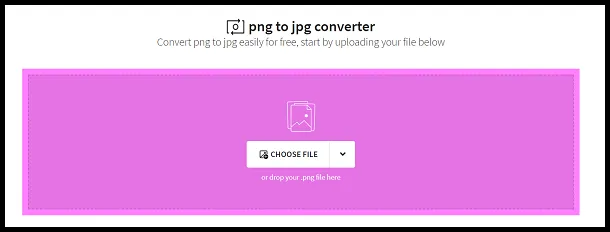
- You can also choose to upload from Google Drive or Dropbox.
- Once you have chosen your files, the converter will instantly start working on your files and converting them. The time taken for conversion is proportional to the file size.
-
Once it is converted, you can download it by clicking on the DOWNLOAD button.
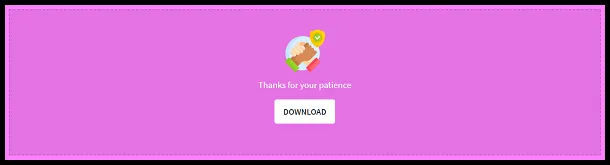
- It’s that simple and safe.
Converting PNG images to JPG using CloudConvert
About: CloudConvert is another such online converter that comes second on our list. CloudConvert was founded in 2012 with the vision to build a swiss army knife for file conversions and indeed is like a Swiss army knife for file conversions. Other than images, it supports audio, video, document, ebook, archive, spreadsheet and some other conversions too. Besides using open source software under the hood, CloudConvert has partnered with various software vendors to provide the best possible results. Also, CloudConvert has been trusted by its users and customers since its founding in 2012. No one except you will ever have access to your files. In a nutshell, CloudConvert makes itself a powerful free online converter.
How to:
- Click here to open the PNG to JPG converter by CloudConvert on your browser.
-
Click on Select File and choose the PNG file/files that you would like to open.
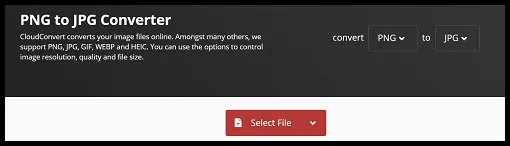
- You can hold the Ctrl key on your keyboard and select multiple PNG images at once to convert all of them to JPG.
- Once you have chosen your PNG file/files, click on Convert.
- You can also tweak the settings in Options such as width, height, quality, fit and more.
- Your files will now start converting. The time taken for this is proportional to the size of the PNG file.
- Once converted, you can download the JPG file.
- It’s that simple.
Converting PNG images to JPG using PNGtoJPG
About: PNGtoJPG is an online converter and does just as its name says. Yes, it converts PNG images to JPGs. It is a simple and minimalist tool for quickly converting your PNG images to JPG with the click of a button. Since it was developed to be a simple converter to be used by anyone, you don’t get options to edit your images.
This free online tool converts your PNG images to JPEG format, applying proper compression methods. It also offers mass conversion(batch conversion) and allows files up to 50 MB. It allows you to upload 20 images at once. Just upload the images let its tool upload your files and convert them one by one, automatically choosing the proper compression parameters for every file. All your uploaded files are deleted from their servers in an hour does making PNGtoJPG safe to use.
How to:
- Click here to open the PNG to JPG Converter by PNGtoJPG.
-
Click on UPLOAD FILES and choose the PNG files that you want to convert. You can alternatively drag and drop the PNG files inside the dotted box.
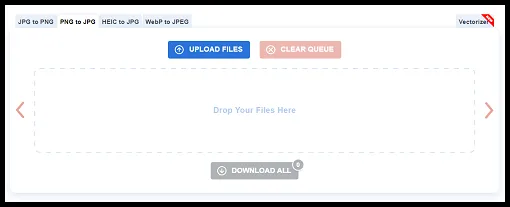
- Note: JPGtoPNG allows you to convert a maximum of 20 PNG images at once.
- As soon as you upload your PNG files, the converter will start working on your files and converting them. The time taken for conversion is proportional to the uploaded file size.
-
Once it is converted, you can download it by clicking on the DOWNLOAD button.

- To download all the converted images, hit DOWNLOAD ALL.
- You can find your downloaded JPG images in the downloads of your device.
Converting PNG images to JPG using OnlineConvert
About: OnlineConvert service is another online converter that you can use to convert your PNG images to JPG for free. It works lightning fast and provides you with many other free online file converters that let you convert media files easy and fast from one format to another. They support a lot of different source formats and if you can not find the conversion you need, you can just let the developers know by writing an email and they will get back to you. OnlineConvert is safe and trusted. It is also used by companies like Dell, Samsung, Hasbro, HP and more.
How to:
- Click here to open the PNG to JPG converter by OnlineConvert.
- Click on Choose Files and choose the PNG images that you want to convert.
- You can also choose to upload from Dropbox, Google Drive or by using a URL if your image file exists on the internet.
- Once you are done uploading your files, you can also choose to edit them as OnlineConvert provides a ton of options to edit such as quality adjustment, compression, colour settings and more.
-
Once you are done editing to your heart’s content, hit Start conversion to initiate the conversion process.
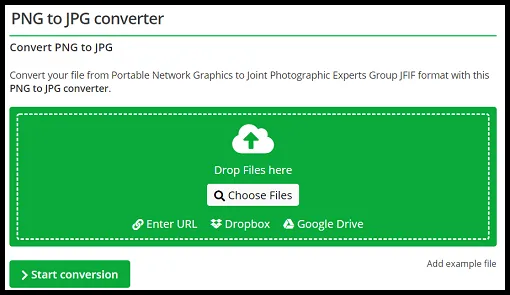
-
Finally, click on Download to download your converted file.
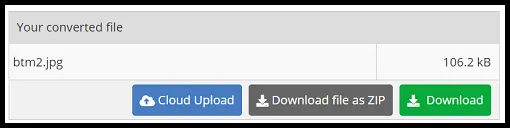
In conclusion, converting PNG files to JPG using online converters is fairly simple and now we know how to do so. Hope you try them out.