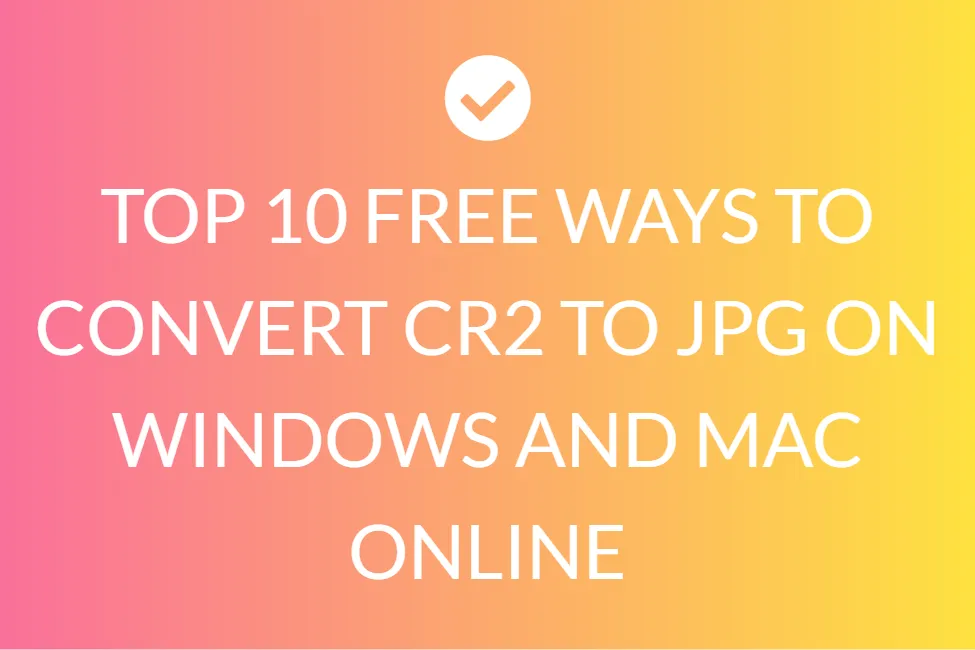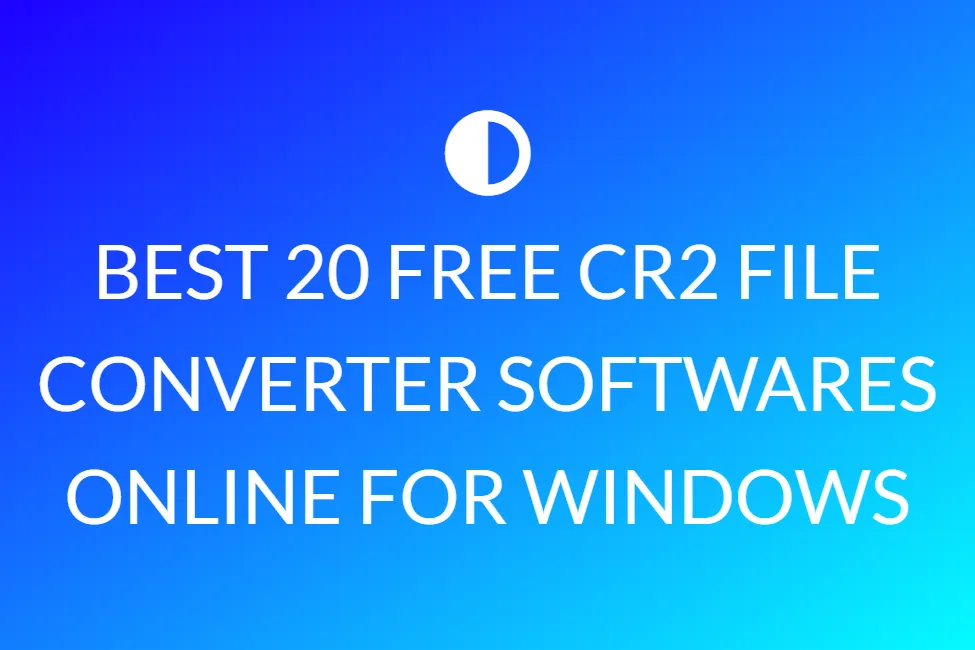Einfach zu bedienen
Konvertieren Sie cr2 online mit nur wenigen Klicks in das bmp Bildformat. Mit diesem einfach zu bedienenden Tool können wir das Dateiformat einfach ändern. Unser Bildkonverter ist völlig kostenlos und online, was bedeutet, dass Sie ihn so oft verwenden können, wie Sie möchten, ohne einen einzigen Cent auszugeben, und es ist keine Installation erforderlich. Dieses Tool ist einfach zu bedienen, Sie müssen nur die Originaldatei hochladen und erhalten eine konvertierte Bilddatei im bmp-Format.

Sparen Sie Ihre Zeit
Dieses Tool ist sehr nützlich, wir können unsere kostbare Zeit sparen. Wir können problemlos in kürzester Zeit vom cr2 ins bmp Format konvertieren. Wir können Bilddateien direkt im Browser konvertieren. Es ist schnell, sicher und kostenlos. Keine Anmeldung oder Installation erforderlich. Um das Bild vom cr2 ins bmp Format zu konvertieren, müssen Sie zuerst die cr2 -Datei hochladen. Sie können dies tun, indem Sie einfach auf Ihrem Gerät die Datei auswählen, die Sie in ein anderes Format konvertieren möchten, und Sie werden sofort in eine Bilddatei im bmp -Format konvertiert.

Beste Qualität
Die Qualität Ihres Bildes wird nicht beeinträchtigt, wenn Sie es vom cr2 in das bmp Format konvertieren. Unser Online-Bildkonverter-Tool hat dies als eines seiner Hauptmerkmale. Wir stellen sicher, dass unsere konvertierten Dateien von höchster Qualität sind. Online kostenlos cr2 bis bmp Konverter Konvertieren von Bilddateien in Sekunden. Die Verwendung der kostenlosen Bildkonverterfunktion von cr2 zu bmp ist ganz einfach. Sie müssen nur die Originaldatei hochladen und Sie werden eine Bilddatei im bmp -Format konvertieren.

Sicher und gesichert
Dies ist ein benutzerfreundliches cr2 zu bmp Konverter-Tool. Für dieses Tool sind keine zusätzlichen Kenntnisse erforderlich. Sie können dieses Tool jederzeit und überall verwenden. Es ist so einfach, dass sogar ein Kind es benutzen kann. Es ist ein absolut kostenloses Online-Tool. Es wandelt Bilddateien in Sekundenschnelle um. Alles was Sie tun müssen, ist die Originaldatei einzureichen und Sie erhalten eine transformierte Datei im bmp -Format. Jeder, der ein Telefon, Tablet, Laptop oder PC hat, kann auf dieses Tool zugreifen und es kostenlos verwenden.

Benutzerfreundlich
Unser cr2 zu bmp Bildkonverter ist völlig kostenlos und kann mit jedem Webbrowser verwendet werden. Wir garantieren die Sicherheit und den Datenschutz Ihrer Dateien. Dateien sind bei uns vollständig geschützt und werden nach der Konvertierung automatisch gelöscht. Um Ihren Anforderungen optimal gerecht zu werden, werden Bilddateien auf leistungsstarken Servern konvertiert, die schneller sind als die meisten PCs. Dieser ultimative cr2 zu bmp Konverter ist völlig kostenlos. Jeder, der ein Telefon, Tablet, Laptop oder PC hat, kann auf dieses Tool zugreifen und es kostenlos verwenden. Mit der Nutzung dieser Funktion sind keine Gebühren verbunden.

Unterstützung für Dropbox/Upload-Datei
Sie können entweder Bilddateien hochladen oder Dateien für die Konvertierung von cr2 in das bmp Format löschen. Sie können dies tun, indem Sie einfach die Datei auf Ihrem Gerät auswählen, die Sie in ein anderes Format konvertieren möchten. Bilddateien können direkt im Browser umgewandelt werden. Es ist schnell, sicher und völlig kostenlos. Es ist nicht erforderlich, etwas zu registrieren oder zu installieren