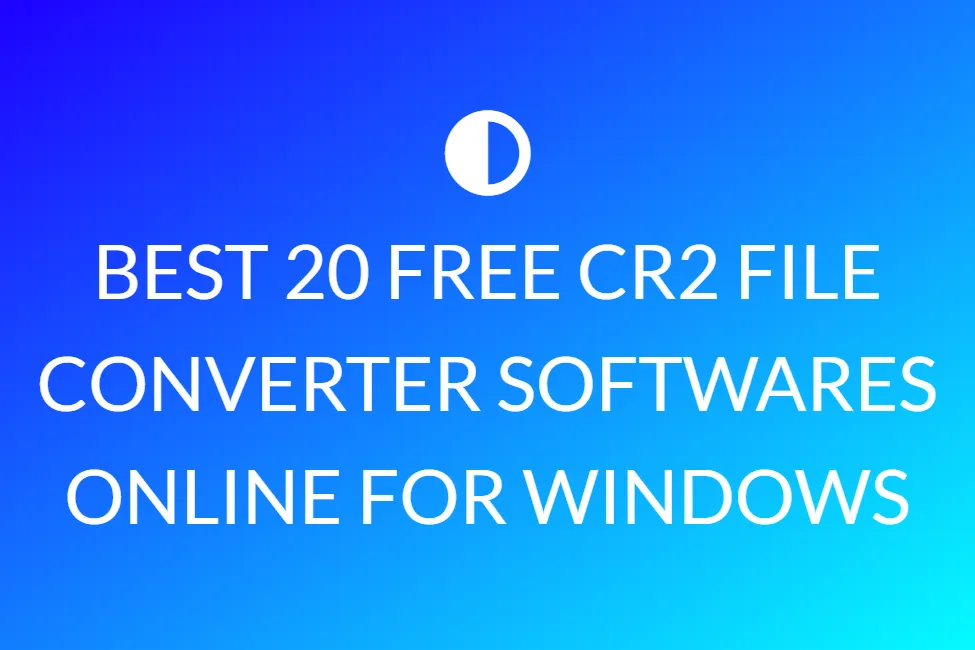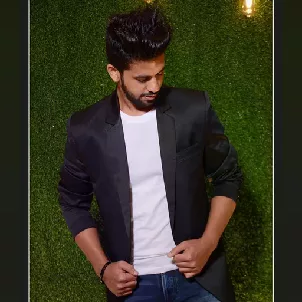We do
not upload any files to server, hence your data is 100% secure.
What are the common image formats?
There are numerous image file types out there. Some image types such a TIFF are great for printing while others, like JPG or PNG, are best for web graphics. The most common image file formats are JPG, TIF, PNG, and GIF. Use this tool to convert psd to svg format. Just select your format you want to convert to, upload your image file. Your image will be converted instantly and you can download the result after only a couple of seconds.
Will converting the image format affect its quality?
Converting your image from psd to svg format does not affect the quality in any way. The fromat will have the same quality as it did in the original file. Convert your images with perfect quality, size, and compression. Our online image converter tool has this as one of its key features. We make sure converted image have the highest quality. Anyone with a phone, tablet, laptop, or pc can access this tool and use it for free.
Is there a charge for image conversion?
No, our online psd to svg image format converter is completely free to use which means you may use it as often as you want without spending a single penny and it does not require installation. Our free online image converting tool can be used by anybody and everybody. For using this function, you don’t need to have any technical knowledge at all. Our image converter is completely free and online, This tool is easy to use you just have to upload the original file and you will get a converted svg image format file.
Can this tool be used on any device?
The psd to svg image converter is a simple, free, and easy tool. With this simple tool, we can easily change the file format. This tool is accessible to anyone on the internet and may be used on any device. Our main aim is to make our users' lives easier. Converting image from psd to svg format has no effect on its quality. The quality of the file will be similar to the original. This tool is completly safe to use we do not collect any information. This is one of the primary features of our online image converter. We ensure that the image we convert is of the greatest possible quality.
What is image converter tool?
Image converter is a tool to convert original image files from one format to another format. Converting image files are now easy. psd to svg image converter is simple, free, easy to use tool. The conversion may take a few seconds to minutes depends on image file size and CPU performance of your device. Our free online image converting tool can be used by anybody and everybody. For using this tool, you don’t need to have any knowledge of technical things at all. Our image converter is completely free and online. This tool is easy to use you just have to upload the original file and you will get a converted svg image format file instantly.
What is the advantage of safeimageconverter tool?
- There are many benefits of using this image converter tool
1. You can easily convert image from psd to svg format.
2. It saves our time and time is a very important part of our life.
3. It decreases the chance of mistakes.
4. Quality of converted image is similar to original file.
5. It is free, online tool. No signup no installation needed.
6. Safe and secure tool.
7. It takes no time to give desired result.